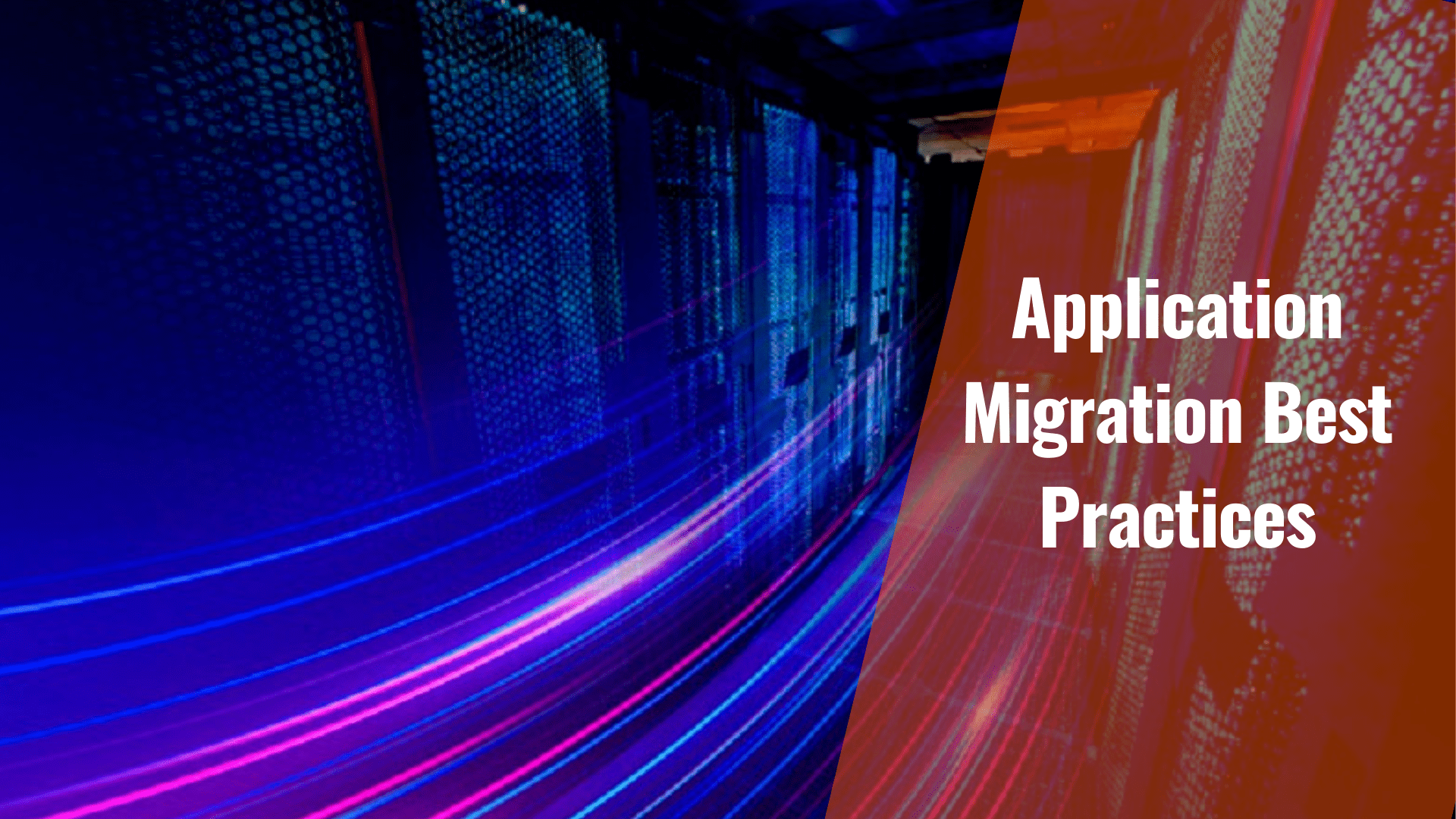
10 Application Migration Best Practices
When existing software applications fail to fulfill the complex requirements of evolved modern businesses, it requires an upgrade to a more higher-end version of the applications. This entire process of modernizing or shifting an existing application to a new computing environment is known as migration. Modernizing legacy enterprise applications to the latest version, migrating applications from one data center to another, or even generally modernizing existing software to a higher version is achieved by the application migration process.
The application migration process can be of several different kinds, each meant to address specific business needs. So devising the right strategy is crucial to implementing an appropriate migration process that facilitates business continuity and prevents disruptions.
To ensure seamless migration of applications, enterprises abide by certain best practices, which include the following.
1. Evaluate the application and its environment
A detailed assessment is a mandatory step for any migration project to be successful. It is highly crucial to evaluate the application portfolio, which includes the associated software infrastructure, legacy systems, and processes, and considers in detail all forms of dependencies that can potentially impact the migration process. Moreover, it is also important to assess and prepare the target server environment based on parameters like scalability, compliance, business policies, and more.
2. Create a document for application deployment ng Text Here
Different applications require different server configurations and dependencies, and these invariably entail diverse intricacies, which only increase with the complexities of the application, its build, and version. Documenting the intricacies of a functional configuration is an excellent practice that saves time and effort. It also saves the teams involved in application migration from carrying out trials and errors and surprises every time.
3. Create backups and keep a test plan ready
Before starting with the migration process in the production environment, a comprehensive test strategy must be present. The changes should be verified thoroughly in the test environment first; to fully evaluate the performance of all functionalities and features. Gaining an in-depth understanding of the performance helps the client to gain confidence about the actual migration and go-live phases. During the actual migration, in case of problems, the process must be halted and the original services restarted using backups.
4. Ready the system for data migration
The success of application migration largely depends on the data migration aspect. So, needless to say, data migration is an extremely crucial step in the overall procedure, and it needs planning to ensure its successful completion. The first step is to create a fully compressed backup of the database file and configure the target and source environments as mirror images of each other. This includes retaining the same file structure, database names, folder paths, and even user names.
5. Include the client in planning from as early as possible
The key to a successful application migration is to communicate and involve all business units as early on as possible. Ideally, including them in the planning phases of migration is the best way to ascertain the dependencies and mitigate impacts, if any.
6. Optimization comes only second to correctness of migration
The obvious expectation of clients is that once the application is migrated from the older environment, it will run faster and better on the new platform that is built on more advanced technologies. However, along with running faster, the newly migrated application must also fetch better results; failure to do so beats the whole purpose of migration. The right approach is to first validate the correctness of application migration. After verifying the results for accuracy, the teams can proceed with code optimization to ensure that the application runs faster in the new environment.
7. Implement staging servers
Migration of an application to the production environment can require bringing down the production servers and halt business processes during that time. However, an outage and the consequent business interruption can be prevented by using staging servers wherever possible, during migration. But it is crucial to configure the staging servers to be identical to the production servers so that the cutover is as swift and seamless as possible.
8. Understand the total application stack
It is imperative to analyze and understand the full application stack to identify all associated modules that need to be included in the migration process. Ultimately, the programmed code that is migrated must execute correctly on the new platform and deliver the expected outcome.
9. Use automation wherever possible
Repetitive tasks in the application modernization/migration process can be automated to avoid disruptions to normal business operations and minimizing downtimes. So automation actually enhances the efficiency of the migration plan by expediting turnaround times of repeated actions and eliminating manual errors. If an organization plans to migrate its application in different phases, automation of certain processes can easily expedite the upcoming phases
10. Avoid migrating under-development applications
In cases that require migration of codes when the source server is undergoing some kind of change or active maintenance, a functional code synchronization process must be kept ready. A “frozen” or functional code base migrated to the new platform and tested, can be used as the baseline version there. Only after that should the modified code be migrated to the new platform.
Conclusion
Application migration is a complex process that requires numerous careful considerations. Building a application migration plan around these best practices ensures its success, with minimum to zero setbacks in the new environment, and seamlessly flowing business processes. Reach out to ZiniosEdge Application modernization team to get your application migration roadmap.




Comments
No comments yet.