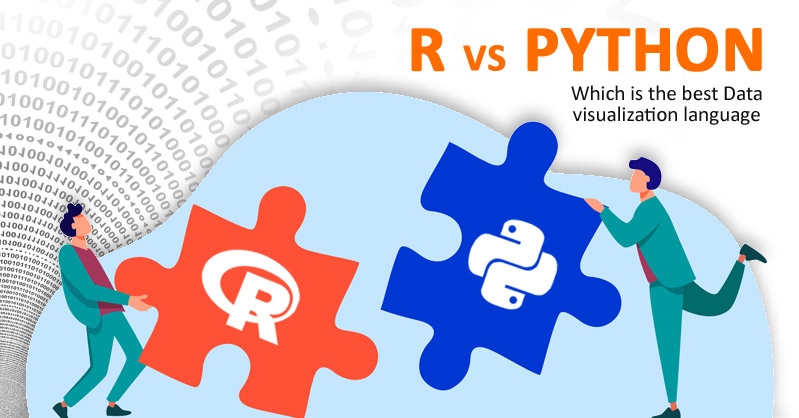
R Vs Python: Which is the best data visualization language?
Data has gone from scarce, expensive, and hard to find and collect to rich and cheap, hard to process and understand with the digital age. In data science solutions, traditional software was used to capture, store, understand and analyze, but not all verticals of data science are essential for individuals and businesses. So Data visualization comes into play to make your tasks easy. Alongside, the importance of data visualization languages also becomes imperative to determine how easily and effectively data scientists can interpret data.
What is Data Visualization?
Data visualization is a vital part of data analytics. It is the process of transforming information into a visual context to make it easily understandable by the human brain. Analyzing data helps you create a clear picture of the businesses and do things intelligently with the data. Data visualization will do that where it helps us tell the whole story and helps us get the bigger picture of the data and what we’re looking for to interpret. Visualization explains complex data in graphics, images, and even in the form of figures to help them change how they understand information to create value, discover new patterns, spot trends, and give simple examples to represent the analysis and integration.
However, when it comes to the ideal data visualizing languages, sometimes, it is difficult for the analysts. That helps in creating visual data dashboards to represent data in user understandable way. The two emerging big shots in the data visualizing languages are Python and R, which have always been on the battlefield with exclusive features and easy import packages for data visualization.
Let us break down the components that enhance the balance between Python and R for data visualization.
R
R is a programming language developed for statistical analysis. It was designed primarily for statisticians, data miners, and analysts. Many substantial companies used to do much statistical analyses leveraging this data visualization language. And expanding its grip recently for data science professionals, analysts, and visualization experts
Python
Python is a programming language used for almost anything you can imagine. Python is also touted as one of the top best data visualization tools with I features. It may not be the best thing for everything it can do, but it can do almost anything, so it’s very general vast used by big and small companies. Python is more of a programming language slightly different from R. It is used widely in software development and data science analytics, so integrating those with your visualizations will be a little easier than with R.
LIBRARIES
The hundreds of libraries available in R make data analysis and interpretation easy with a data visualization package. The most popular R libraries for data collection are Rcrawler, readxl, readrl, Rcurl, etc. For data-wrangling, R provides exploration packages such as Dplyr, sqldf, data.table, readr, and tidyr. Beginners preferably use R for data visualization as it is simple and easy to visualize the data. The popular visualization libraries are ggplot2, plotly, Esquisse, and Shiny. To just get started and begin creating graphs and visualizations with open-source R libraries such as:
ggplot2: ggplot2 library is intuitive and allows customization for creating different charts.
plotly: The plotly function creates a scatterplot matrix in a correlation between the variables.
Esquisse: esquisse allows you to explore your data interactively by visualizing it using the ggplot2 package.
Shiny: Shiny helps turn analytics into interactive web applications without other existing web application coding skills.
Python’s popular data visualization language shows better performances for data collection using packages such as pandas, requests, and beautiful soup. Analysts can do data exploration by using Pandas, NumPy, and SciPy libraries. Python inclusively provides data visualization packages such as matplotlib, seaborn, and plotly for companies to derive easy charts, graphs, and visualization for their customers from interpreting complex data. The go-to packages are:
matplotlib: Matplotlib makes your plotting and visualizations super easy, and as well as analysts can do much incredible customization.
Seaborne: Seaborne is suitable for creating aesthetic and pleasing graphs when comparing multiple attributes and features of the imported data.
SYNTAX & CODE
Python is a programming language that’s famous for its easy-to-read syntax in simple English language. You can just read, understand, and tell what’s going on with the actual code. The major strength is the syntax of Python, where it is easy to understand the code. R is similar to Python, easy with syntax to pick up, learn and start working from scratch, but it is not easy in advance stages on scaling the code.
OPERABILITY
Python can be executed in Jupyternotebook for data accessible from local devices. That means the data is simple and requires only minimal time and space consumption. On using TB size data or want to visualize live data, Google collab offers a great place to import data from a website via URL and use it with your code. Develop the code in a way that helps in changing live data predictions automatically once the code is deployed online supported with web applications frameworks such as HTML, CSS, and Javascript.
R has RStudio and Spyder platforms to run and test its code executions. The data miners use R to show unstructured and structured data understandable for the users. The complex data is divided into modules with small calculations and later put together for the big picture. Visualizations in R are accessible with built-in functions, as it takes less time and space.
PROS & CONS
The pros of Python are that it’s open-source and easy to read and learn, and it is possible to embed with web applications. Python has a large programming community that helps you to clarify your doubts and bugs online. There is a growing number of libraries and packages for data analysis compared to R.
The cons of Python are the slow operating level and high memory consumption depending on the type of package or library being used to analyze and interpret the correct visualization suitable for the accumulated predicted data. If you find Python not easy for complex visualizations, that is when R comes into play.
R is ideal for those complex calculations whose packages and libraries are built to support analytical visualizations. Some of the pros of using R are that it is open-source, works fantastic for statistical analysis, has hundreds of packages and libraries purely for statistics and analyzing data. So that is a significant downside of using R is that it can’t be embedded in web applications and establish security.
The most challenging part is picking up the best one for data visualization, as both the programming language has strong potential to visualize data user friendly and understandable. It depends upon the user now to pick up an ideal language to portrait the data. The programmer has to look into the type of data to represent graphically. If the data is continuous, use histograms, line graphs, and other two-dimensional charts from Python. If it is discrete data, try column, bar, and pie charts. Opting to Python makes it easy to embed with code and show visualizations using importing libraries and parameters. R makes it easy with built-in functions, but scalability or live visual representations are not possible. The user can pick anyone according to his understanding and needs to depict the data since both shows outstanding data visualization performance.




Comments
No comments yet.