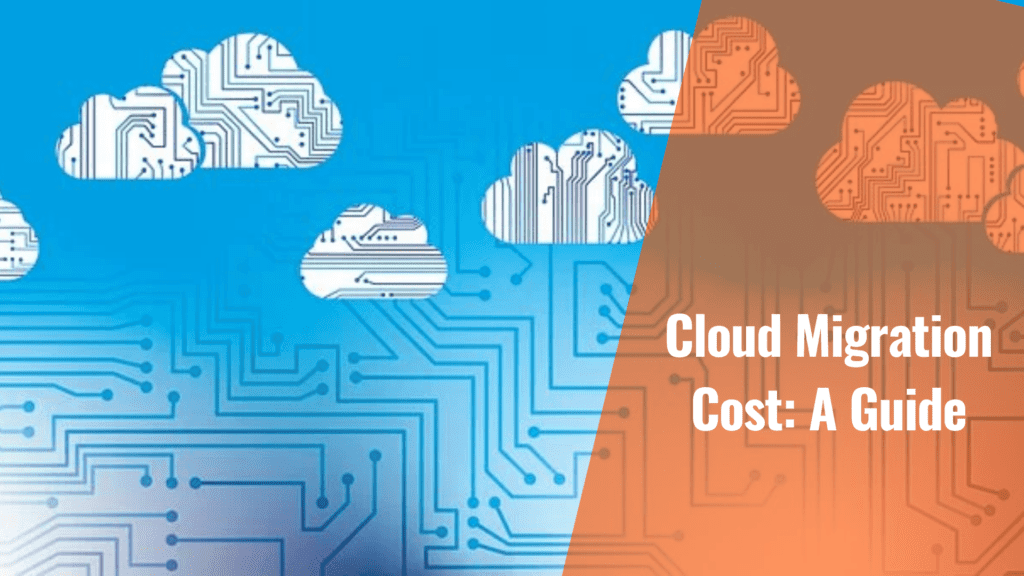With cloud technology opening up a world of new business opportunities, it has become indispensable for many modern enterprises. From enriching business models and upgrading current infrastructure to delivering the finest customer services, the potentials of cloud technology are immeasurable. To benefit from the cloud, businesses are investing heavily in migrating or modernizing their existing systems to the cloud platform.
However, a cloud migration project is quite complex, which often discourages some businesses to make the move. And, on top of it, setting a budget for cloud migration is not at all simple. This is mainly because various factors must be considered, along with their impact on the organization. Certain expenses can be estimated easily, like that of migrating directly from on-premise storage to cloud storage. But the complexities set in once other factors of cloud migration strategy start creeping in. While expenses for workload refactoring are very tough to simplify, there are again chances of overlooking certain costs involving new services or staffing.
However, proceeding systematically can help straighten out these complications to some extent. And that involves factoring in the following parameters while estimating cloud migration costs.
• Calculate on-premise expenses
Remember, you need to start cost estimations before anything is migrated to the cloud. The first thing is, to compare the total expenses of the existing on-premise infrastructure with that of the cloud environment. Auditing the current IT setup and data will offer a clear picture of the existing portfolio, based on which you can determine your exact business requirements from the cloud platform. That, in turn, will help you in reaching an approximate figure for costs.
But the difficulty lies in this comparison – the pricing model of on-premise infrastructure is different from a cloud-based cost model. While on-premises expenses are structured on the Capex model, the cloud platform follows an Opex model, which requires clients to purchase virtual hardware in the form of IaaS (Infrastructure-as-a-Service) and software i.e. SaaS (Software-as-a-Service). So, Capex pricing models need to be analyzed in a way that easily compares to Opex models.
However, this analysis is most likely to offer an approximate baseline idea. This is because various cost factors need to be excluded, like hardware upgrade expenses, and costs related to replacing server hard drives, and the man-hours of efforts required for these activities. Moreover, there will be resources essential to the on-premise setup, which now have no role in cloud-based environments; you also need to exclude expenses for such resources. For example, when all the systems are migrated to the cloud, data center network switches can be decommissioned, along with other storage devices which were earlier configured to the network. Once the need for hardware equipment disappears, operational costs like that of electricity used by the hardware to function, also need to be excluded from the on-premise cost estimations.
• Considerations for workload restructuring
When we consider the simplest case, on-premise applications that currently run on virtual machines and on-premise data storage devices, will be migrated as-is to the public cloud environment. This is a faster process and the deployment also takes lesser time. “Rehosting” or migrating as-is, is relatively simple and demands less upfront expenses. So, the cost model will also be simpler and one can easily calculate the migration costs.
But in reality, cloud migrations are rarely that straightforward and involve major architectural changes to the existing workload, before migrating to the cloud. In all practicality, this will obviously include considerable effort to modify the workloads, which will automatically complicate cost models. For instance, if the current setup is monolithic, you might want to refactor it as a microservices, or you might want to go for containerization in the cloud environment or “serverless” operations. These changes entail major refactoring and complexities in implementation, which will invariably drive up the expenses.
• Determine cloud expenses
When you start with estimations for the cloud platform, you will find that almost all of it comprises monthly operational expenses. But there are numerous variables involved here, which make this estimation complex.
While some costs vary according to the region, other costs depend on the number of resources that you need to employ. Besides, if you plan to reserve some of the cloud resources for your business, the pricing will be different from consuming them on-demand. Again, different vendors come with different pricing structures or subscription plans for every service that they offer. But generally, your expenses for the cloud are lower per gigabyte when the storage volume is high, compared to simply storing a few gigabytes of data.
However, using a calculator designed to compute cloud costs is a much smarter way of estimating expenses. All major cloud service providers come with their expense calculators designed for the cloud. Some of the most notable ones are Microsoft Azure Pricing Calculator, AWS Pricing Calculator, and Google Cloud Pricing Calculator.
There are also apps like the Azure Total Cost of Ownership Calculator, to estimate the differences in costs between your existing on-premises setup and once you migrate to the cloud. However, these tools are vendor-proprietary. You cannot use one calculator to estimate expenses put forward by a different vendor.
• Auxiliary cloud services expenses
The main cost factor in the cloud environment is the number of auxiliary services that you need. Needless to say, more auxiliary services mean higher expenses while migrating to the cloud and afterward. Content distribution networks, availability zones to boost DDoS protection and resiliency are auxiliary services that are great value-adds on the cloud but not really mandatory.
• Cloud administration and management costs
Migration expenses also depend largely on the reconfigurations needed for management and administration tools. Usually, in the public cloud, you need to configure identity management policies for access control. Sometimes, during cloud migration, you can simply reuse the on-premise tools for the purpose. But that can add to your cloud migration expenses migrating access control policies from on-premise to cloud needs considerable effort
• Orchestration expenses
If you plan to host your workloads on a container platform, you need to consider extra costs for that. It will again need considerable time and expenditure to set up the platform from scratch. And if you plan to collaborate with a managed services provider to orchestrate, you need to carefully understand their pricing plans before adding them to your migration costs.
• Hidden costs
Cloud migration involves countless tasks in between, which are often overlooked during the overall estimation process. Migrating humongous volumes of data to the cloud needs significant expenses for network services. Then costs for consulting expertise, backing up data for greater reliability, and labor charges must also be accounted for in your cost estimation plan. Cloud migration involves countless tasks in between, which are often overlooked during the overall estimation process. Migrating humongous volumes of data to the cloud needs significant expenses for network services. Then costs for consulting expertise, backing up data for greater reliability, and labor charges must also be accounted for in your cost estimation plan.
Bottom Line
Once the cloud migration is complete, you need to decommission the existing on-premises infrastructure. If you had recently purchased expensive hardware, withdrawing it means shedding significant value. While this is not really a cost as such, the hefty investments made earlier will cease to deliver any more returns.
Moving to a hybrid cloud architecture, you might be able to repurpose a part of the existing on-premise setup. That way, you can minimize the overall value that you would have to write off while totally retiring on-premises equipment.